Site SEO Health Check: Ensure Your Website is Dead Link-Free
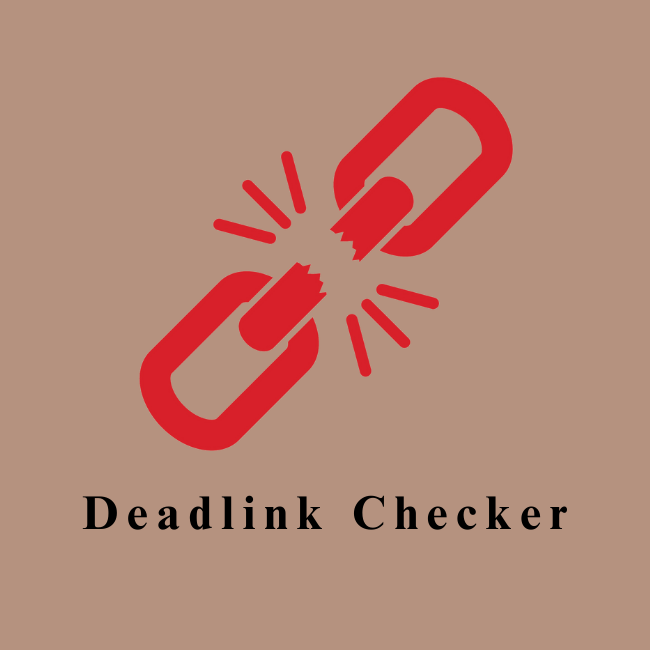
A dead link, also known as a broken link, is a link on a website that no longer points to a valid or accessible web page. When a user clicks on a dead link, they typically receive a "404 error" or a similar message indicating that the requested page cannot be found.
It is important to remove dead links from a website for several reasons:
1. **User Experience**: Dead links frustrate visitors and create a poor user experience. Users expect links to lead them to relevant and functional content. When they encounter dead links, they may leave the site in frustration, potentially never returning.
2. **Search Engine Optimization (SEO)**: Dead links can harm your website's SEO rankings. Search engines like Google take into account the quality and relevance of a website's links. Dead links can negatively affect your site's credibility and ranking.
3. **Credibility and Trust**: A website with dead links may appear outdated or poorly maintained, which can erode trust with your audience. Maintaining a website with up-to-date and functional links demonstrates professionalism and reliability.
4. **Accessibility**: Dead links can make it difficult for people with disabilities who rely on screen readers and assistive technologies to navigate your site.
5. **Analytics Accuracy**: Dead links can skew your website analytics data, making it challenging to accurately assess user behavior and engagement on your site.
To address dead links on your website, you should regularly perform link checks and maintenance. This involves:
1. **Regularly Testing Links**: Use online tools or website audit software to scan your site for dead links. This process can be automated to some extent.
2. **Updating or Removing Dead Links**: Once you identify dead links, update them to point to the correct pages or remove them if they are no longer relevant.
3. **Implementing Redirects**: If content has been moved or URLs have changed, implement 301 redirects to ensure that users are directed to the new location.
4. **Custom Error Pages**: Create custom 404 error pages that provide users with helpful information and navigation options when they encounter a dead link.
By actively managing and maintaining your website's links, you can enhance the user experience, improve SEO, and ensure that your site remains credible and reliable for your audience.
Users may quickly evaluate the health of their website and find any dead links by using our website's extensive Site SEO Health Check tool. Our program identifies dead links on the website by performing a comprehensive analysis and generating comprehensive reports that list the specific pages that contain these connections. In addition to reporting these problems, we also rate and mark each dead link according to its impact and severity. This makes it easier for website owners to identify the most important problems to address quickly and effectively, keeping their site search engine user-friendly.
It is important to remove dead links from a website for several reasons:
1. **User Experience**: Dead links frustrate visitors and create a poor user experience. Users expect links to lead them to relevant and functional content. When they encounter dead links, they may leave the site in frustration, potentially never returning.
2. **Search Engine Optimization (SEO)**: Dead links can harm your website's SEO rankings. Search engines like Google take into account the quality and relevance of a website's links. Dead links can negatively affect your site's credibility and ranking.
3. **Credibility and Trust**: A website with dead links may appear outdated or poorly maintained, which can erode trust with your audience. Maintaining a website with up-to-date and functional links demonstrates professionalism and reliability.
4. **Accessibility**: Dead links can make it difficult for people with disabilities who rely on screen readers and assistive technologies to navigate your site.
5. **Analytics Accuracy**: Dead links can skew your website analytics data, making it challenging to accurately assess user behavior and engagement on your site.
To address dead links on your website, you should regularly perform link checks and maintenance. This involves:
1. **Regularly Testing Links**: Use online tools or website audit software to scan your site for dead links. This process can be automated to some extent.
2. **Updating or Removing Dead Links**: Once you identify dead links, update them to point to the correct pages or remove them if they are no longer relevant.
3. **Implementing Redirects**: If content has been moved or URLs have changed, implement 301 redirects to ensure that users are directed to the new location.
4. **Custom Error Pages**: Create custom 404 error pages that provide users with helpful information and navigation options when they encounter a dead link.
By actively managing and maintaining your website's links, you can enhance the user experience, improve SEO, and ensure that your site remains credible and reliable for your audience.
Users may quickly evaluate the health of their website and find any dead links by using our website's extensive Site SEO Health Check tool. Our program identifies dead links on the website by performing a comprehensive analysis and generating comprehensive reports that list the specific pages that contain these connections. In addition to reporting these problems, we also rate and mark each dead link according to its impact and severity. This makes it easier for website owners to identify the most important problems to address quickly and effectively, keeping their site search engine user-friendly.